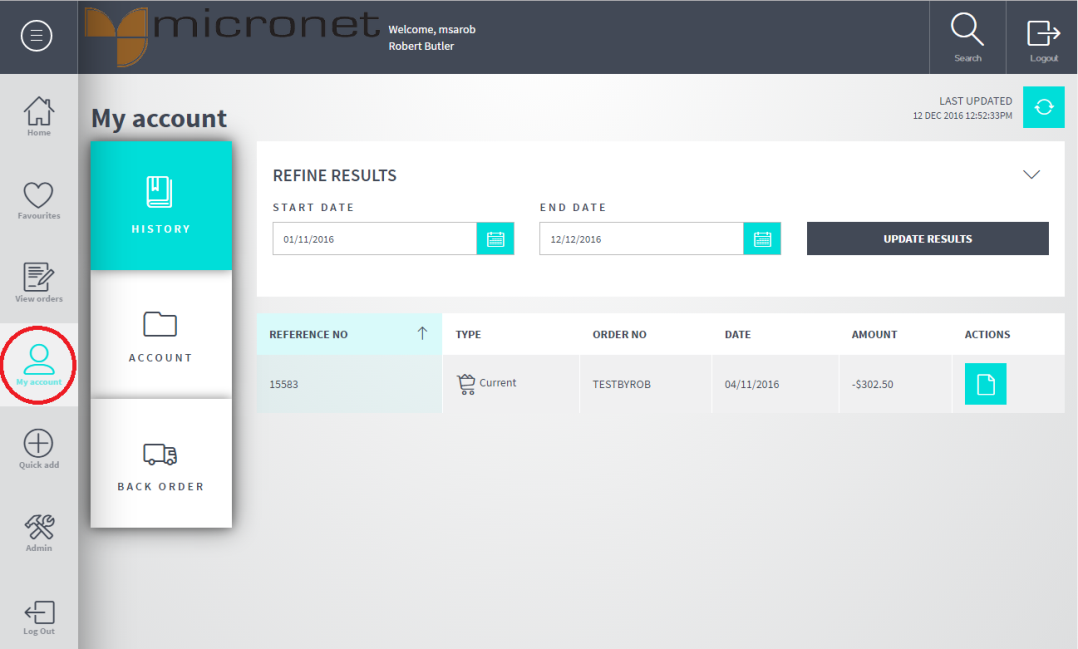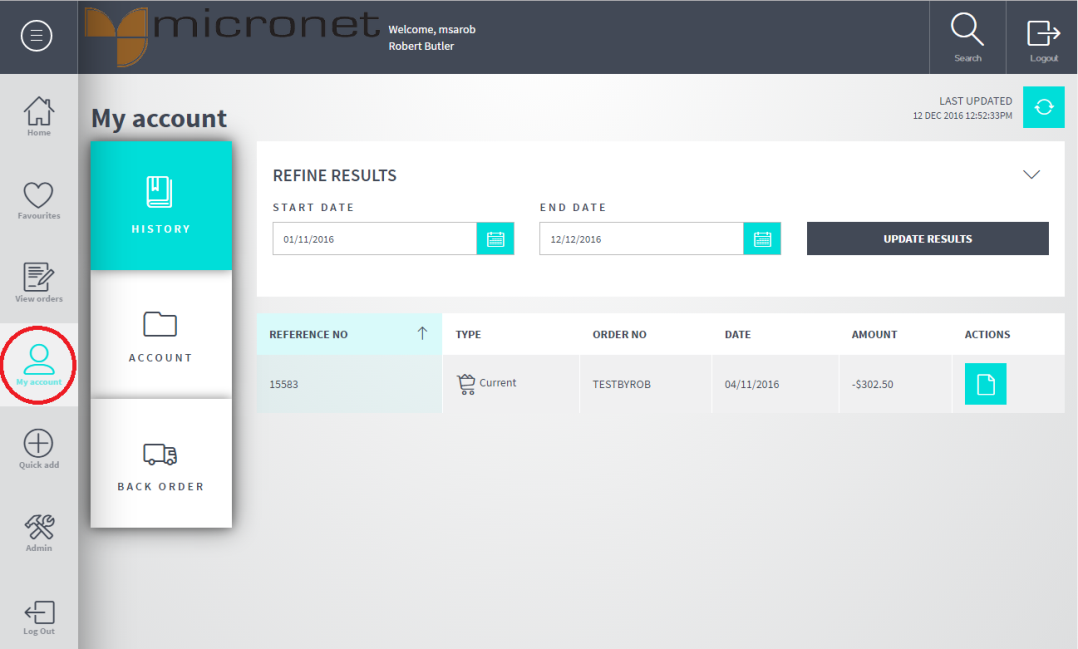My Account
You use the My account button on the navigation bar to view your account history, print statements and make payments on your account. You can also view backorders if these have been configured in Micronet ECOM.
- Select the My account button on the navigation bar.
Micronet displays the History tab of the My account screen.
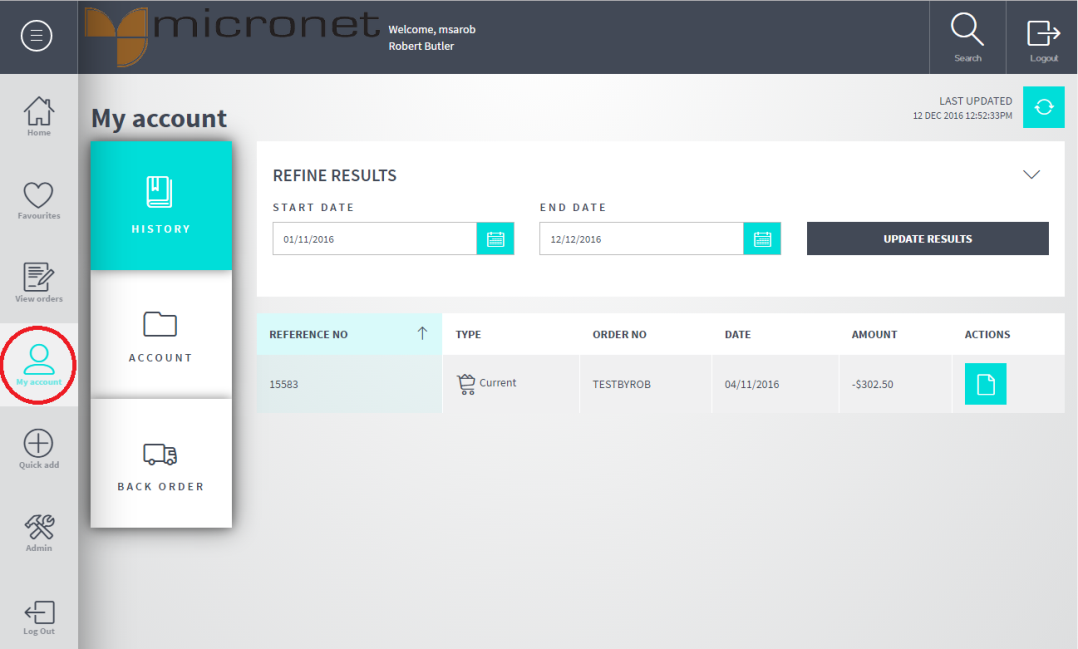
- Optionally, if your user ID is assigned to a central debtor, select the debtor account you want to view.
If you select the central debtor account, Micronet will display invoices, history or backorders for all debtor accounts.

- You can perform the following actions on the My account screen:
- view and reprint invoices, credit notes and payments for periods prior to the current period – see "History"
- view your account balance and all invoices, credit notes and payments for the current period, as well as printing statements and making payments – see "Account"
- view backorders – see "Backorders".